
Turnitin Feedback Studio: Meaningful insights for writing excellence
Address academic misconduct, streamline feedback and grading, and cultivate student success in writing and beyond.
Unlock the benefits of Turnitin Feedback Studio
Safeguard academic integrity
Protect your institutional reputation by identifying when likely instances of plagiarism, AI-generated content, or other forms of academic misconduct are present in student writing.

Increase educator impact
Reduce grading inefficiencies and deliver timely and meaningful guidance that boosts student engagement while accelerating their learning.

Flexible assessment to meet diverse needs
Equip educators with a range of assignment types to assess students in a way that aligns with their teaching approach and accommodates diverse student needs.

Cultivate writing excellence
Support students in developing essential writing, critical thinking, and problem-solving skills, helping them approach academic work with integrity and confidence.

Discover the power of Turnitin Feedback Studio
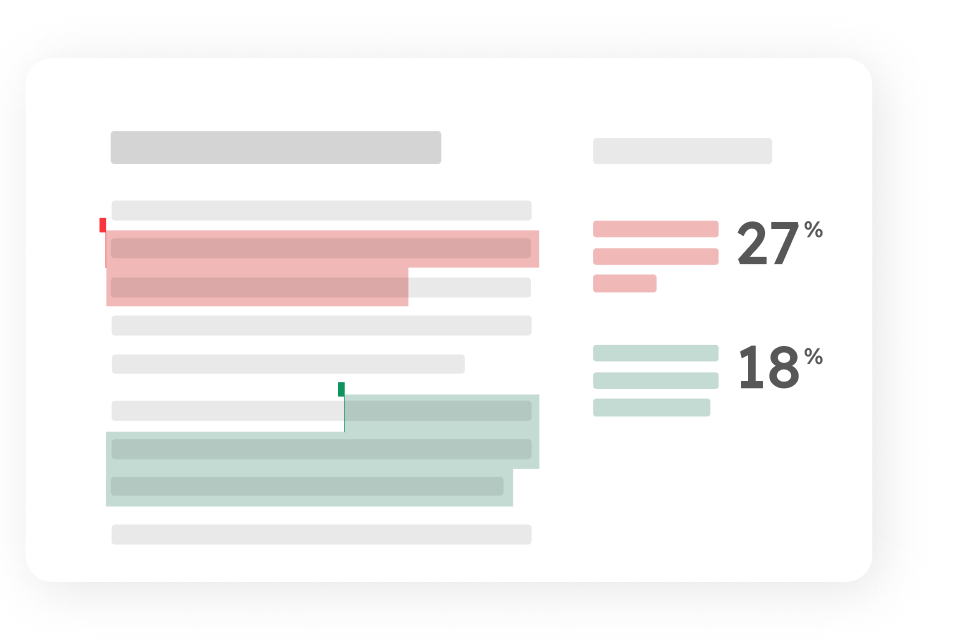
Similarity checking
Assess originality with the Similarity Report, which compares student work against a vast collection of student submissions, premium publications, and 20+ years of internet content—all in an intuitive, integrated interface.
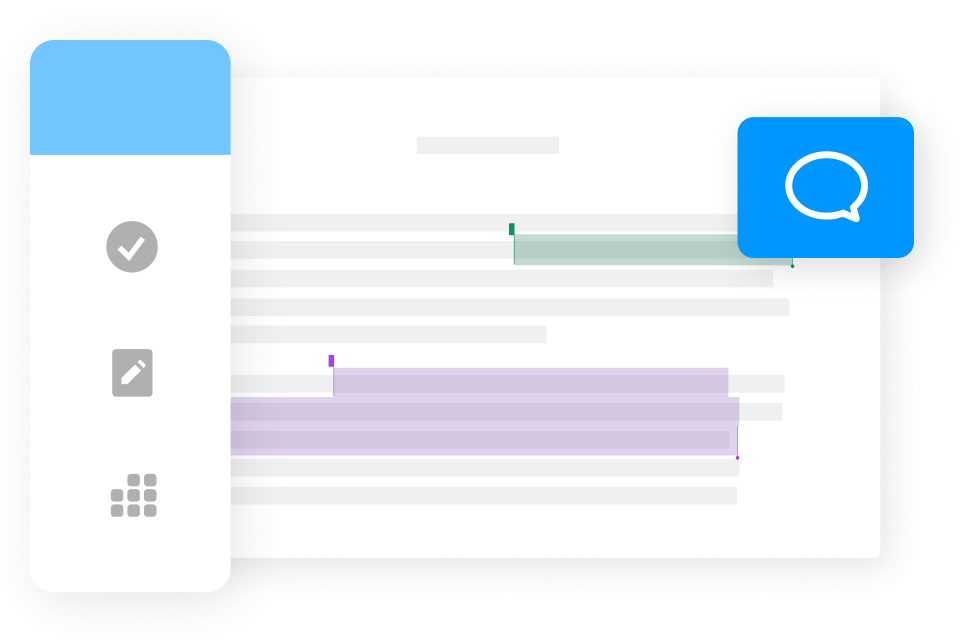
Grading and feedback
Streamline grading with targeted feedback using customizable QuickMarks, rubrics, pinned comments, and AI-assisted insights—all while supporting diverse grading workflows.
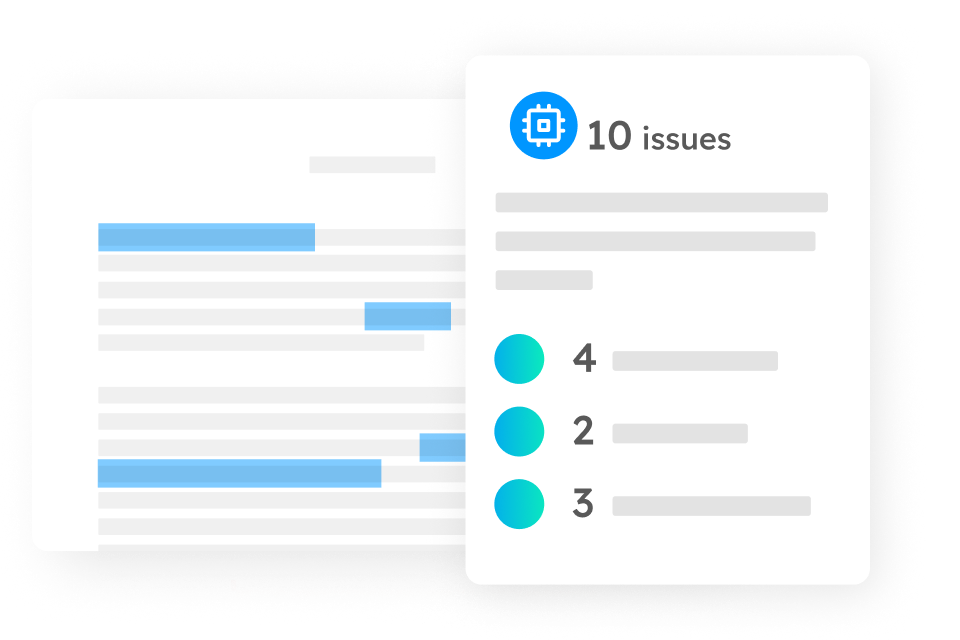
Student writing space
With a transparent composition space, educators can gain visibility into their students’ writing process and adopt AI-powered tools that empower students to use AI responsibly.

Enhanced integrity checks
Identify likely AI-generated or AI-modified content with our AI writing indicator, and gather an easy-to-use collection of access authorship insights to support investigations into potential contract cheating.
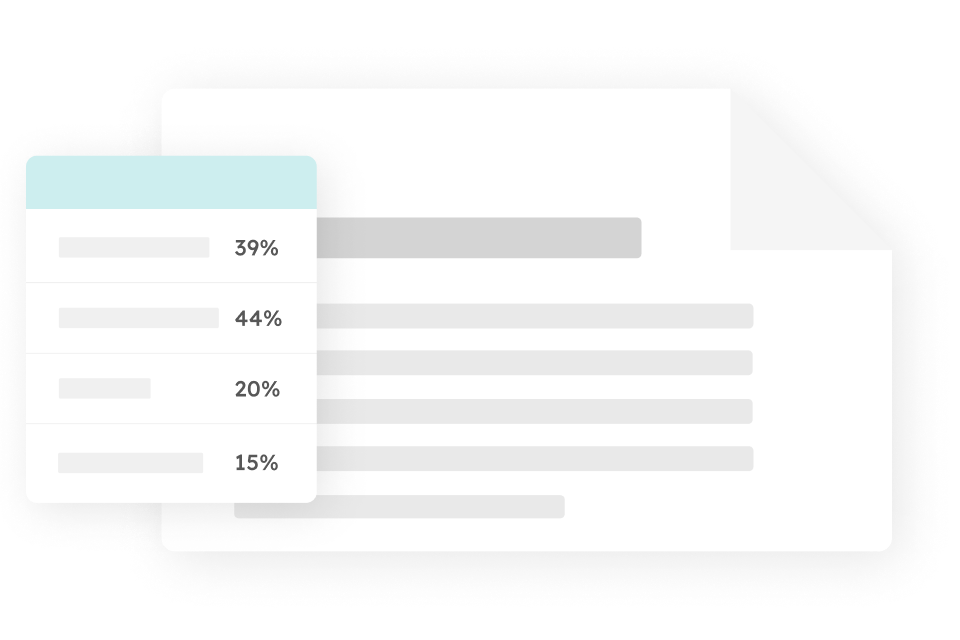
Paper-based grading
Create tailored assessments that students can complete with a pen or pencil, then simply collect, scan, and leverage AI-powered grading tools to power through stacks of papers in minutes.
Ready to talk? Chat with an expert.
Schedule a callChoose the Turnitin Feedback Studio features that work for you
Core features
Enhanced Similarity Report with Match Group categorization* for clearer organization of matches and quicker interpretation of results
Flags Panel highlighting potentially manipulated text such as replaced or hidden characters
Compare work against an unparalleled repository of student papers, current and archived web pages, and premium subscription articles from top publishers across 170 languages
A suite of formative feedback and grading tools including, QuickMarks, pinned feedback, media comments, and a range of rubric options
Draft Coach: Student guidance for addressing citation, plagiarism, and grammar issues before final submission
Add-on features
Turnitin Clarity : Transparent composition space providing insights into the student writing process
Turnitin Originality : AI writing and AI paraphrasing detection, insights into contract cheating, ProQuest’s Theses and Dissertations database
Paper to Digital : Scan and grade paper-based assignments using AI-assisted grading tools
*Feature available in English only
“We were initially concerned that this would add a level of complexity to our processes; however, the implementation could not have been easier. We literally ticked a few boxes and the Turnitin icon appeared in the markbook, so it was virtually seamless.”
Perry Campbell, Science Teacher, St Paul’s College, South Australia
Optimized experiences across your institution

Students
Students benefit from quality, timely feedback on their work that promotes good writing practices, develops their understanding of original work, and strengthens their commitment to academic integrity.

Educators
Nurture student writing and ensure academic integrity with streamlined grading and feedback tools and insights that improve learning outcomes while saving time. Deter plagiarism and turn it into a teachable moment.

Administrators
Empower instructors with flexible assessment tools, centrally managed with easy-to-use interfaces and robust reporting, enabling effective training and consistent evaluation across departments.
Seamless integration with your institution’s ecosystem
Turnitin Feedback Studio can be used through the web, integrated natively or via API and LTI 1.3 into most popular Learning Management Systems. This includes D2L, Canvas, Microsoft Teams, Moodle, Sakai, and others, fitting seamlessly into student, instructor, and administrator workflows.
Turnitin vigorously protects your personal data and works hard to achieve extremely high levels of security, including GDPR compliance. Data is stored with robust physical, digital, and procedural safeguards in place, including the use of SSL encryption, redundant servers, and SOC2-certified data centers.
Ready to talk? Chat with an expert.
Your Turnitin Feedback Studio questions answered
Collapse all
How does Turnitin Feedback Studio ensure academic integrity and does it detect plagiarism?
Turnitin Feedback Studio offers an industry-leading similarity checking and plagiarism software solution to teach and uphold the value of academic integrity in education and beyond . By identifying instances of text similarity in student submissions against the world’s most comprehensive content database , Turnitin Feedback Studio reveals similarities to known sources that may constitute plagiarism.
Does Turnitin Feedback Studio detect plagiarism?
Whether you call Turnitin Feedback Studio a plagiarism detection software, plagiarism scanner software, or any other variation, it’s important to recognize that Turnitin Feedback Studio does not make the final determination of whether plagiarism has occurred —rather, it equips educators with powerful insights in the Similarity Report to make their own, informed judgment. With Turnitin Feedback Studio, students, educators and administrators can ensure adherence to their academic integrity policies and build a culture of integrity.
What grading and feedback efficiencies does Turnitin Feedback Studio offer instructors?
Turnitin Feedback Studio makes the grading process faster, easier, and more consistent. Its robust set of grading and feedback tools give instructors flexibility in how they grade and deliver personalized, actionable feedback to students. Grade objectively and consistently with standards-aligned rubrics, use grading forms to provide free-form feedback and scores to evaluate student work based on defined criteria, and leverage pre-loaded and reusable rubrics. Save time with custom or pre-defined drag-and-drop comment libraries via QuickMarks, or video comments and AI summary comments, to name a few. We’re continuously innovating as education evolves, with even more features on the horizon for fair and fast student feedback.
How does Turnitin Feedback Studio support more frequent formative assessment opportunities?
Feedback Studio is designed to support formative learning and assessment opportunities by streamlining feedback and grading workflows to scaffold learning and inform student evaluation. Giving time back to teach and facilitating “Where to next?” student feedback , use of Turnitin Feedback Studio has been proven to enhance student performance over time (Hattie et al., 2021). Best practices for using Feedback Studio as a formative learning tool include: requiring students to submit multiple drafts and revise before final submission, establishing a dialogue using Feedback Studio’s suite of commenting tools, and using rubrics and grading forms to evaluate writing skills, adapt instruction, and guide the drafting process.
How does Turnitin Feedback Studio help students improve their writing?
Feedback Studio is designed to support formative learning and assessment opportunities by streamlining feedback and grading workflows to scaffold learning and inform student evaluation. Giving time back to teach and facilitating “Where to next?” student feedback , use of Turnitin Feedback Studio has been proven to enhance student performance over time (Hattie et al., 2021). Best practices for using Feedback Studio as a formative learning tool include: requiring students to submit multiple drafts and revise before final submission, establishing a dialogue using Feedback Studio’s suite of commenting tools, and using rubrics and grading forms to evaluate writing skills, adapt instruction, and guide the drafting process.
Can Turnitin Feedback Studio detect AI-generated content?
Turnitin Feedback Studio customers can access AI writing detection through our product add-on, Originality . Once licensed and enabled, Turnitin’s AI writing indicator, which is integrated within the Similarity Report, shows an overall percentage of the document that AI writing tools such as ChatGPT may have generated. It also includes the detection of AI-generated content that may have been paraphrased using a text spinner*. With intuitive navigation, users can easily switch between different report functionalities, such as the flags panel and integrated AI writing report. View aggregated AI scores across submissions over a period of time to understand the scale of usage.
*Feature available in English only




